Create an Internal View of Data¶
Admins can create internal views of datasets. Users with CREATE or ALL privileges for a database can also create internal views of any datasets they have ALL access to. These views can only be created in databases for which the user has CREATE or ALL privileges.
Okera views are views of data that you have defined. Views can be defined as either internal or external. The primary difference between them is that external data is not evaluated during an Okera query. External data does not have fine-grained access control, user-defined functions (UDFs), and other features that Okera provides to managed datasets and internal views. External views require an analytics engine such as Hive or Spark to process aggregate requests and complete any joins prior to execution. See Internal Versus External Views. For information on creating external views, see Creating External Views.
To create an internal view from a dataset, select the dataset on the Data page and then select  . The Create new internal view dialog appears.
. The Create new internal view dialog appears.
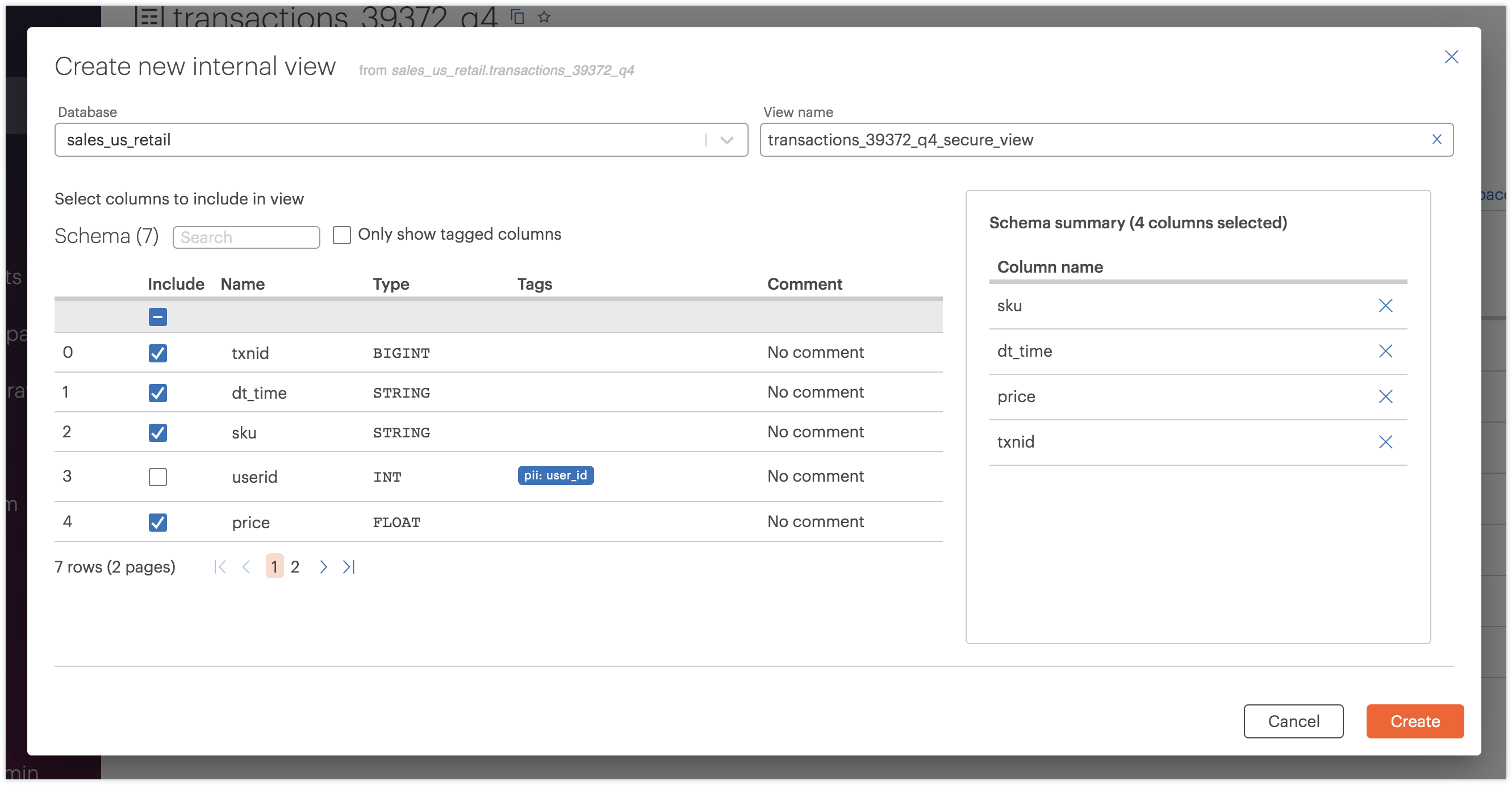
Provide a name for your internal view in the View name box and select the database in which it should be created. Okera defaults to creating the view in the database of the base table. Then select the columns from the base table you want included in this new view. Finally select  .
.
If you want to create an internal view that joins data from two different datasets (they do not need to belong to the same Okera database), you must use the Okera DDL to create the join. This can be done in either Okera's Workspace or another SQL client.