Registration Page¶
Select Registration from the left-side UI menu to access the Registration page. This page lists the crawlers that have been created in your Okera cluster. Crawlers are used to search your data store connections for datasets. When datasets are identified, they are listed as unregistered datasets of the crawler, until you register the datasets in an Okera database. For more information about crawlers, see Crawler Overview.
The Registration page lists all of the Okera crawlers that have been defined. Using this page, you can:
-
Create a new crawler (select the
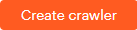 button).
button). -
Modify the directory structure of all future connection crawls (select
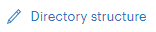 on the upper right side of the page). This setting determines whether datasets are crawled in separate directories or not. When you change this setting, it impacts the directory structure of all your future crawls.
on the upper right side of the page). This setting determines whether datasets are crawled in separate directories or not. When you change this setting, it impacts the directory structure of all your future crawls. -
Rerun a crawler (select
 on the line for the crawler you want to rerun).
on the line for the crawler you want to rerun). -
Delete a crawler (select
 on the line for the crawler you want to delete).
on the line for the crawler you want to delete).
When you select a crawler from the Registration page list, details about the crawler appear. Using this page, you can:
-
View lists of the unregistered and registered datasets from a connection (select the Unregistered Datasets or Registered Datasets tabs).
-
Register datasets to an Okera database that have not yet been registered (select the datasets you want to register and then select the
 button).
button). -
Rerun a crawler (select
 in the upper right corner of the page).
in the upper right corner of the page). -
Delete a crawler (select
 in the upper right corner of the page).
in the upper right corner of the page).
Selecting a dataset from the list of registered or unregistered datasets, allows you to view details about the dataset as well as the dataset schema. From this page, you can also preview the data in the dataset (select  in the upper right corner of the page).
in the upper right corner of the page).