Connections Page¶
Select Connections from the left-side UI menu to access the Connections page. This page allows you to manage Okera's connections to your data stores. For complete information about connecting to data stores, see Connections Overview.
The Connections page lists all of the Okera connections that have been defined. Using this page, you can:
-
Create a new connection (select the
 button).
button). -
Edit a connection (select
 on the line for the connection you want to edit).
on the line for the connection you want to edit). -
Test a connection (select
 on the line for the connection you want to test).
on the line for the connection you want to test).
When you select a connection from the Connections page list, details about the connection appear. Using this page, you can:
-
View detailed information about the connection.
-
View the list of datasets found in the connection that have been registered in Okera.
-
Register data found in the connection to Okera, so Okera can manage the data (select the
 button).
button). -
Delete the connection (select
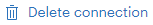 in the upper right section of the page).
in the upper right section of the page).