Preview Datasets and Views¶
Datasets and views can be previewed by selecting the preview button (![]() or
or  ) for the dataset or view on the page for the dataset, accessed by selecting Data in the Okera menu to access the Data page, selecting the database in which the dataset is registered on the Databases tab of the Data page, and then selecting the dataset from the list of datasets registered to the selected database.
) for the dataset or view on the page for the dataset, accessed by selecting Data in the Okera menu to access the Data page, selecting the database in which the dataset is registered on the Databases tab of the Data page, and then selecting the dataset from the list of datasets registered to the selected database.
The queries used to produce dataset and view previews use the Presto API, by default.
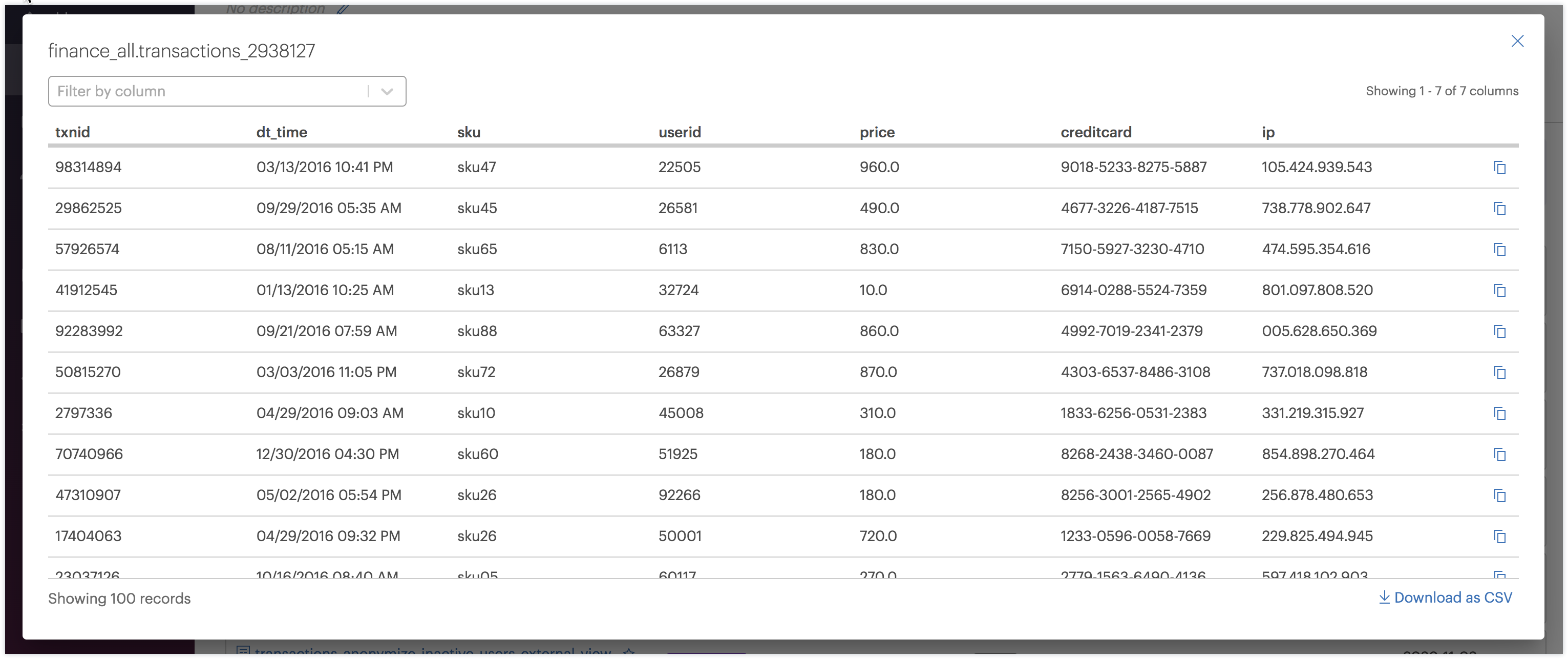
The preview displays up to 100 rows and only shows columns to which you have access. Data in preview mode may also appear masked or obscured if a transform function has been applied to it.
Filter by Column¶
Use the Filter by column dropdown at the top left of the preview window to filter by certain columns.
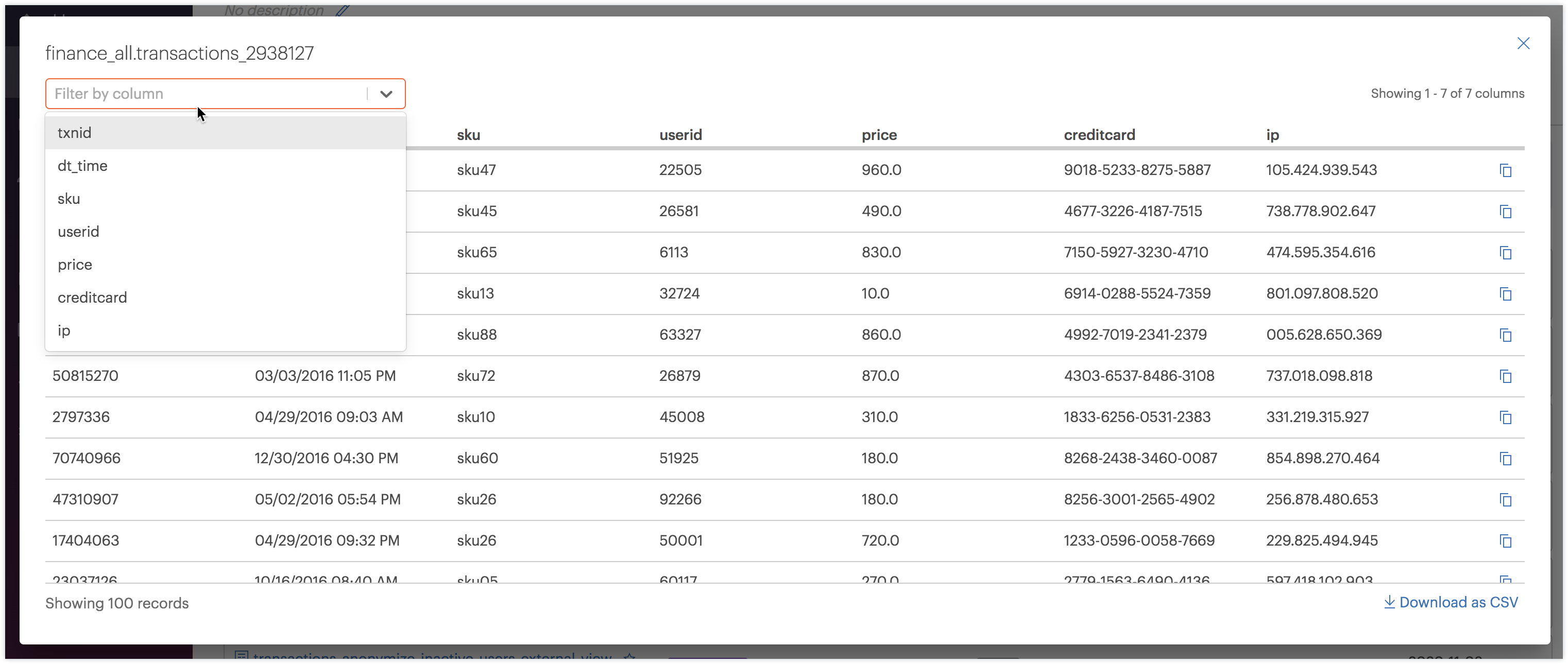
Preview Complex Types¶
When previewing a table with complex types, the data displays as an expandable JSON structure. Select the '+' icon to expand the cell and reveal the data values.
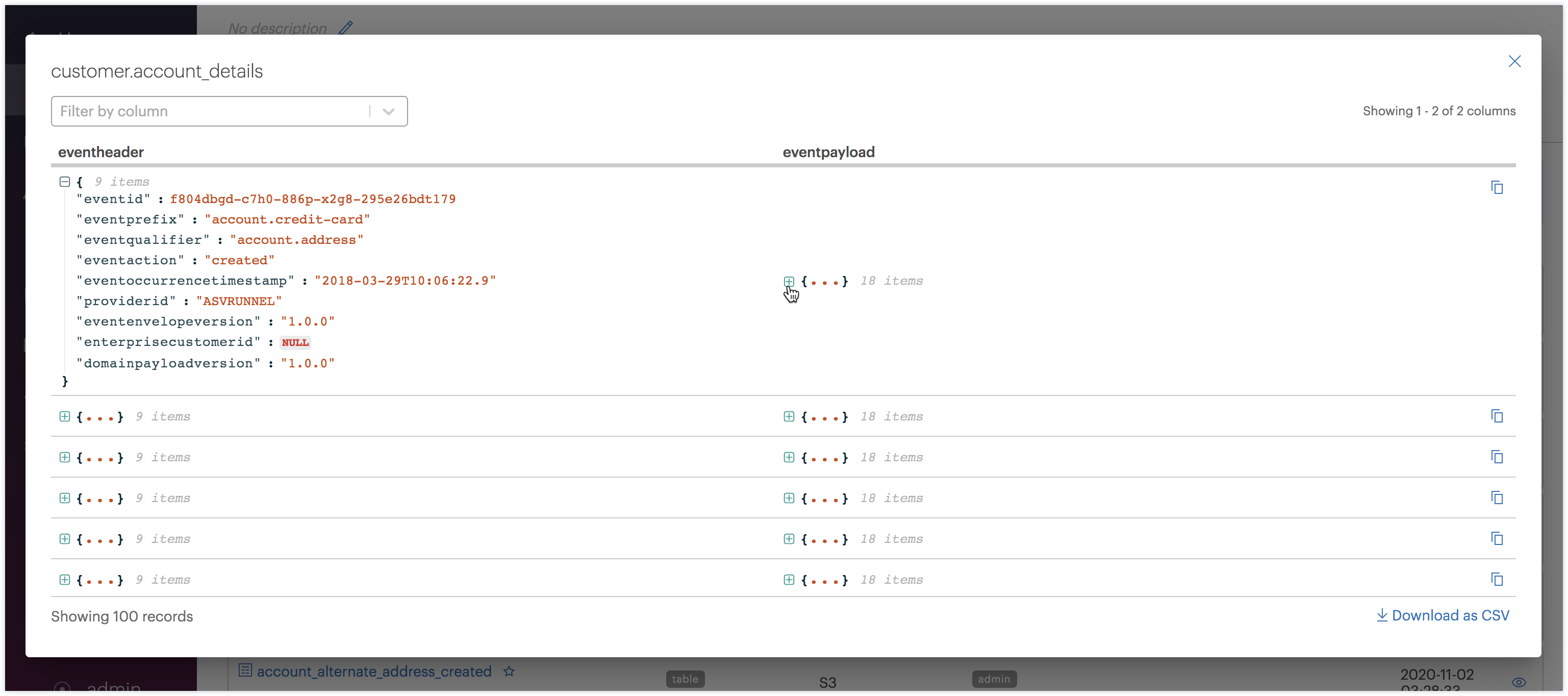
Preview Partitioned Data¶
To speed up preview for large tables with many partitions, the preview only shows results from the last partition. If the preview is empty, verify that there is data in the last partition.