Delete a Tag¶
You can delete a tag using the UI or Okera SQL commands.
Using the UI¶
To delete a tag using the UI, complete these steps.
-
Select Tags on the UI side menu to access the Tags page and then locate the tag you wish to delete in the list.
-
Select the tag you wish to delete on the Tags page. The tag details appear to the right.
-
Then select the
 button in the upper right corner of the tag details.
button in the upper right corner of the tag details.
A dialog prompting you to confirm the deletion appears. Select
 to permanently delete a tag.
to permanently delete a tag.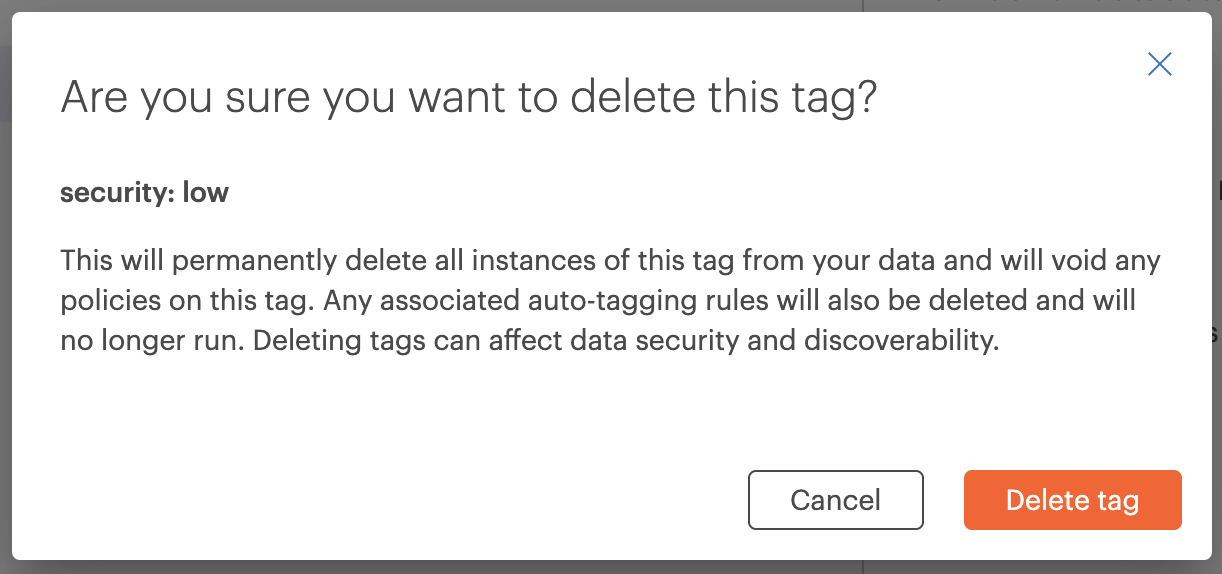
Deleting a tag permanently deletes all instances of this tag from your data and will void any policies on this tag.
Note: Deleting tags can affect data security and discoverability.
Using DDL¶
To delete a tag using the DDL, access the Workspace page and enter:
DROP ATTRIBUTE [IF EXISTS] <namespace.tag>;