Azure Overview¶
Okera is a Kubernetes application that can be installed and run in Azure. This document describes the overall architecture of Okera when it runs in Azure, as well as links to prerequisites and installation guides.
Azure Architecture Overview¶
On Azure, Okera always runs leveraging Azure Kubernetes Service (AKS). The basic architecture is represented in this diagram:
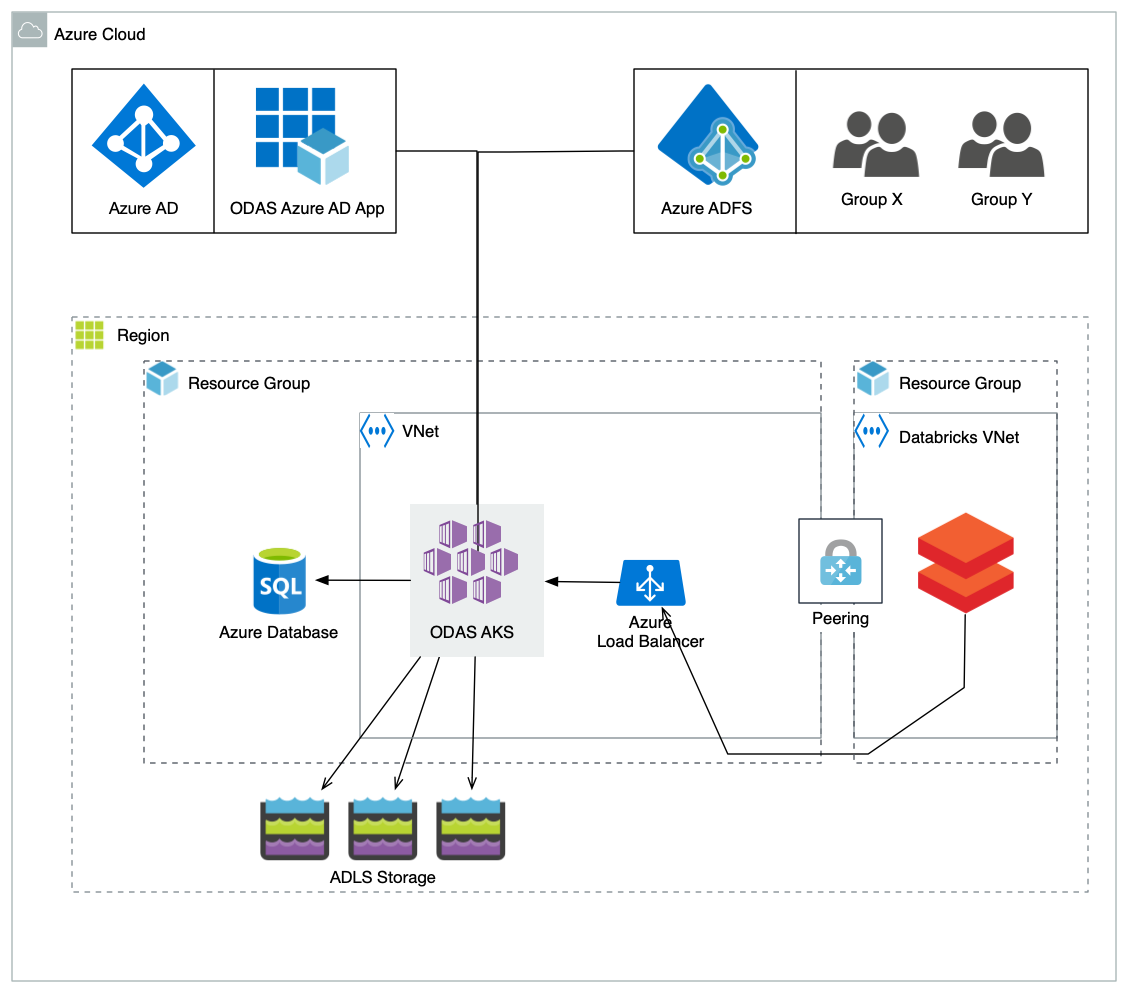
This setup has the following properties:
- A resource group is created to house all Okera-related resources.
- An AKS cluster is created within this resource group, which will provision a dedicated VNet for itself.
- An RDBMS is created using Azure Database for MySQL within this resource group. Network access to the RDBMS is provided by granting access to the AKS VNet.
- An Application Registration is created - you will use this application to grant access to your ADLS Gen2 resources.
- Other Azure services can be configured to use Okera as a data access service. Network access to the Okera cluster will be provided by allowing those services access to the VNet.
- Load Balancers are automatically created to access Okera services such as the Web UI, Policy Engine (planner) and Presto/JDBC APIs.
Installation¶
Before proceeding with the installation of Okera, you should ensure the Prerequisites are all created.
To install Okera on AKS you can follow the guide here.