The Okera User Profile Home Page¶
After you log into the Okera UI, an Okera Home page appears. Depending on the roles and permissions assigned your Okera username, you will see either the Call-to-Action Home page or the User Profile Home page. In addition, the options available to you vary, based on your roles and permissions. This page describes the User Profile Home page. For information about the Call-to-Action Home page, see The Okera Call-to-Action Home Page.
For information about how roles and permissions affect your Home page view, see Manage Access to UI Features and the Home Page Access Reference. For information about configuring the Okera UI, see Configure the UI.
The User Profile Home page looks like this for a user with no Okera permissions:
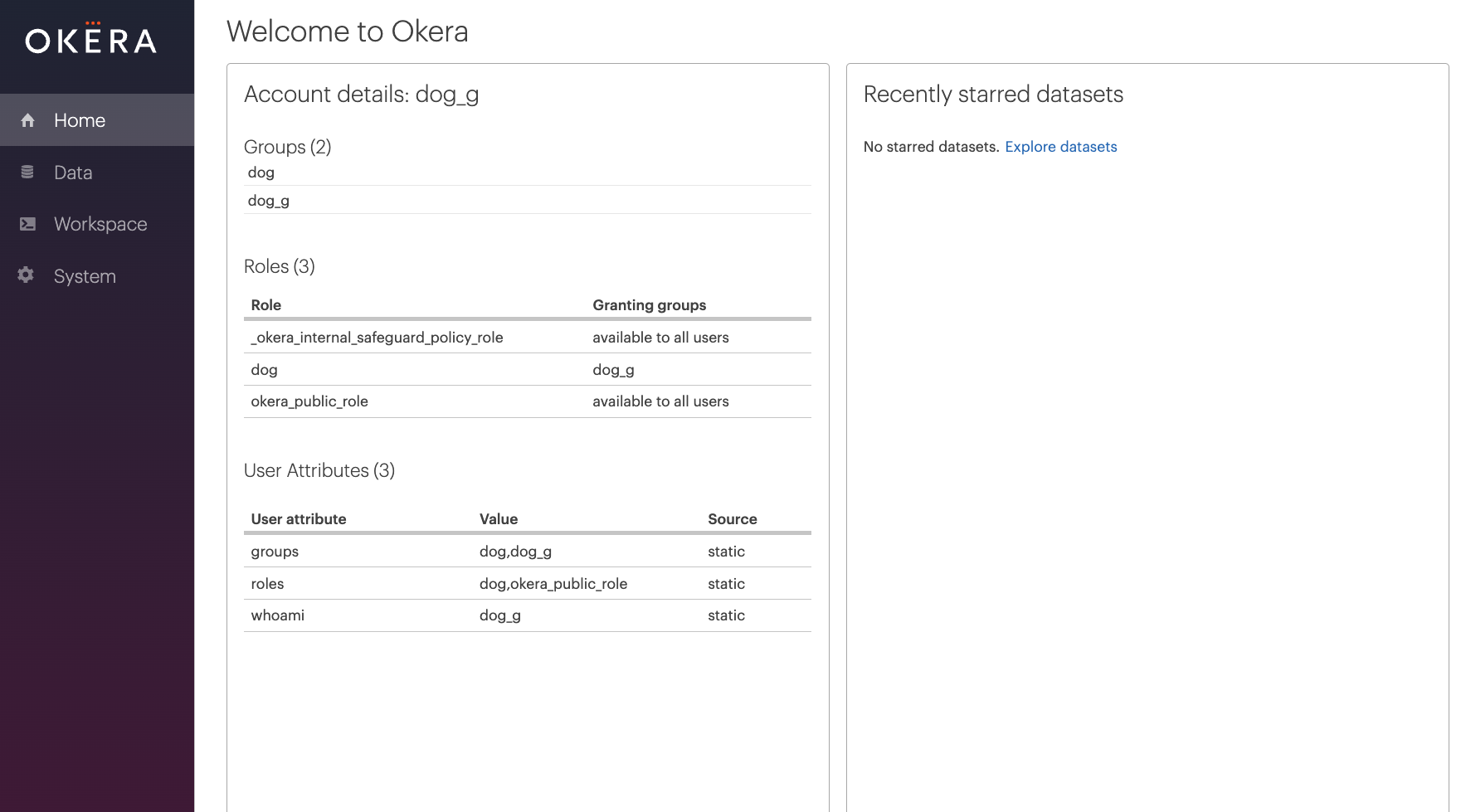
For users with permissions limited to databases or datasets, the User Profile Home page looks like this (note the additions of the Insights menu option):
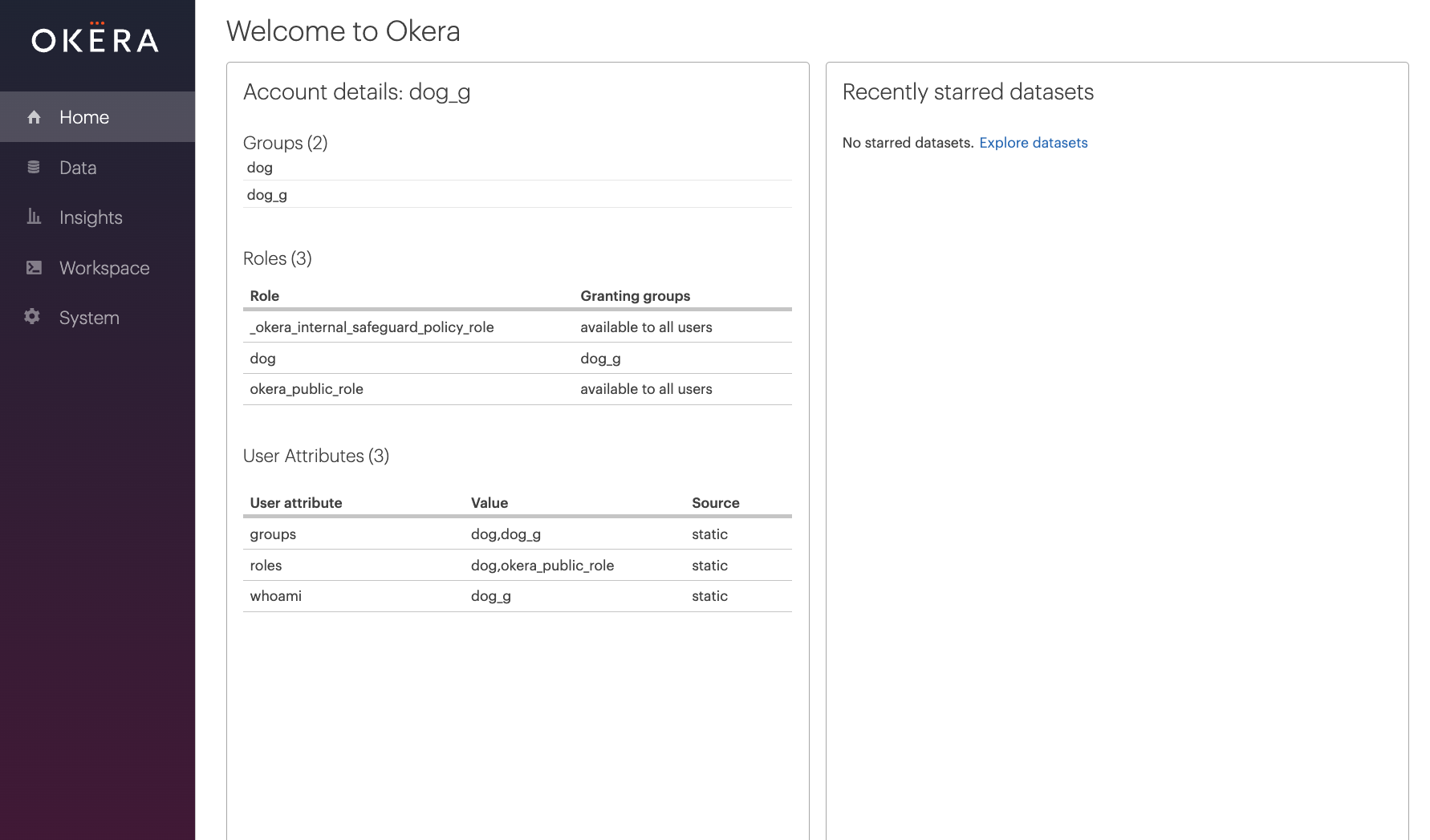
Users with more permissions generally see some form of the Call-to-Action Home page.
The Sidebar Menu¶
The left sidebar of the Home page allows you to access the major pages in the UI. The options available to you depend upon the permissions assigned to your username and the groups to which you belong.
| Select | To access the |
|---|---|
| Data | Data page |
| Connections | Connections page |
| Registration | Registration page |
| Roles | Roles page |
| Users | Users page |
| Insights | Insights page |
| Workspace | Workspace page |
| Tags | Tags page |
| System | System Information page |
Selecting the Home option brings you back to whatever Home page you have permissions to see.
Other Home Page Features¶
The rest of the User Profile Home page shows user account details and any favorite (starred) datasets or views.