Search for Unstructured Data URIs ( Preview Feature)¶
You can search and filter the Data page for unstructured data URIs registered in Okera. You can also search for tags applied to unstructured data URIs in Okera and roles to which unstructured data URI access has been assigned.
Search filter fields appear at the top of the Files tab on the Data page. To clear search filters, select  at the end of a filter field row. This option only appears if you have search filters specified.
at the end of a filter field row. This option only appears if you have search filters specified.
Search for Specific URIs¶
After selecting the Files tab on the Data page, you can search it for a specific unstructured file URI.
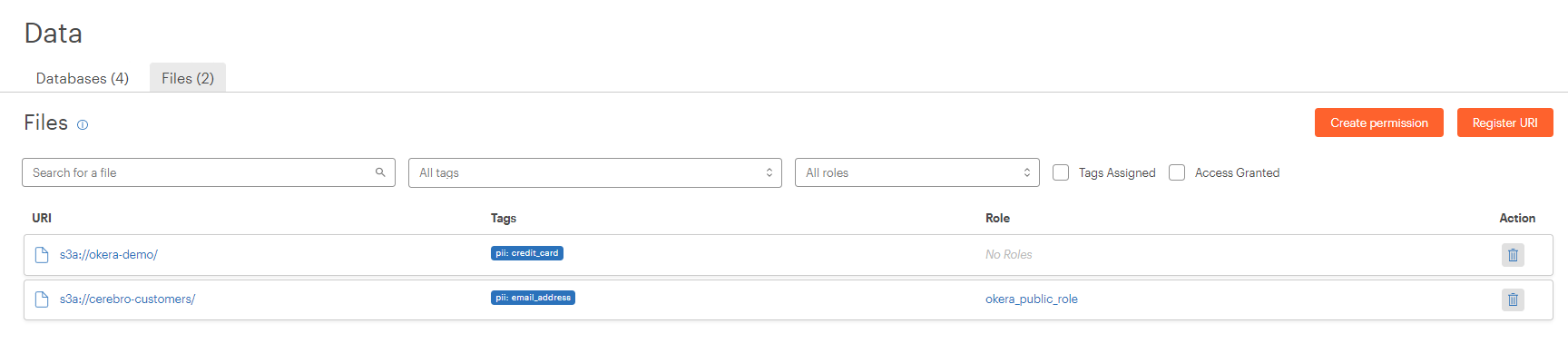
You can search for unstructured data URIs by name, by tags, or by roles assigned permissions for the URIs.
- Use the box on the top left to search by a specific URI (or partial URI).
- Use the box in the middle to select and search by tags.
- Use the box on the right to select and search by roles.
The list is filtered to show only URIs that include the specified name characters or the selected tags or roles.
Search for a Specific Role for a URI¶
After selecting a URI, you can search for a specific role assigned a permission for the URI. Use the search box at the top of the Files page for the selected URI.
The list is filtered to show only roles with permissions assigned to the URI that include the specified characters.