Search for Databases¶
You can search and filter the list of databases across the entire catalog from the Databases tab of the Data page.
To locate a specific database or group of databases, use the filters at the top of the main Databases tab. To locate a specific dataset or view, see Search for Datasets and Views.
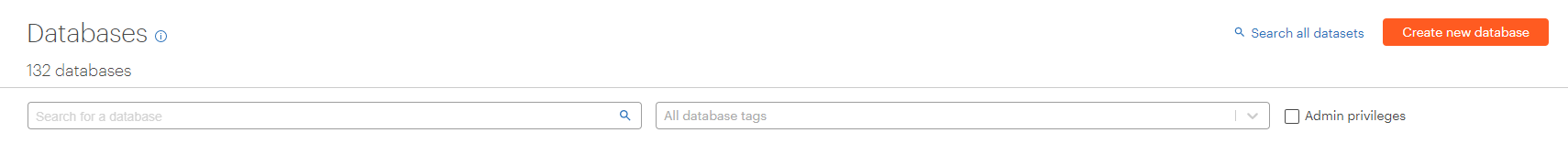
Use the box on the top left to search by a specified database name (or partial name). Use the box on the top right to select and search by database-level tag. The list is filtered to show only databases that include the specified database name characters or the selected tags.
To see only databases for which you have ALL privileges, select the Admin privileges checkbox.
To clear search filters, select  at the end of the filter field row. This option only appears if you have search filters specified.
at the end of the filter field row. This option only appears if you have search filters specified.