Users Page¶
Only admins or users who have been assigned the role okera_user_details_role can access the Users page.
The Users page lets you review user group and role assignments.
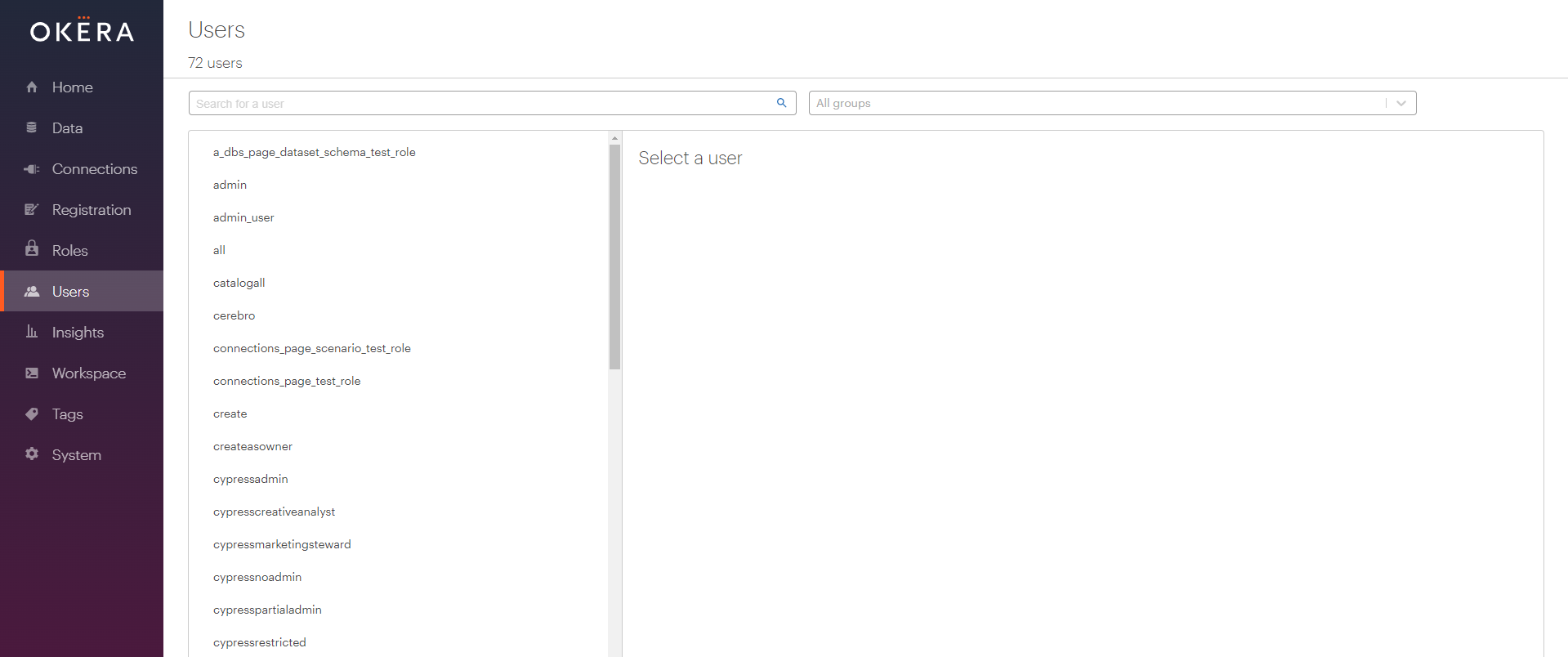
This page serves as a directory of all active users. Users appear in this directory if they have logged into Okera or have been otherwise authenticated by Okera.
Note: There may be a slight delay between when a user is authenticated and when they appear on this page.
Use the user filter box (top left box) to filter for specific users by user name. The results show all users with user names that include the filter specification.
Use the group filter box (top right) to filter for specific groups by name. The results show all active users who belong to that group.
Select a user name to populate the details pane with the roles and groups to which the user belongs. The user attributes for the user are also shown.
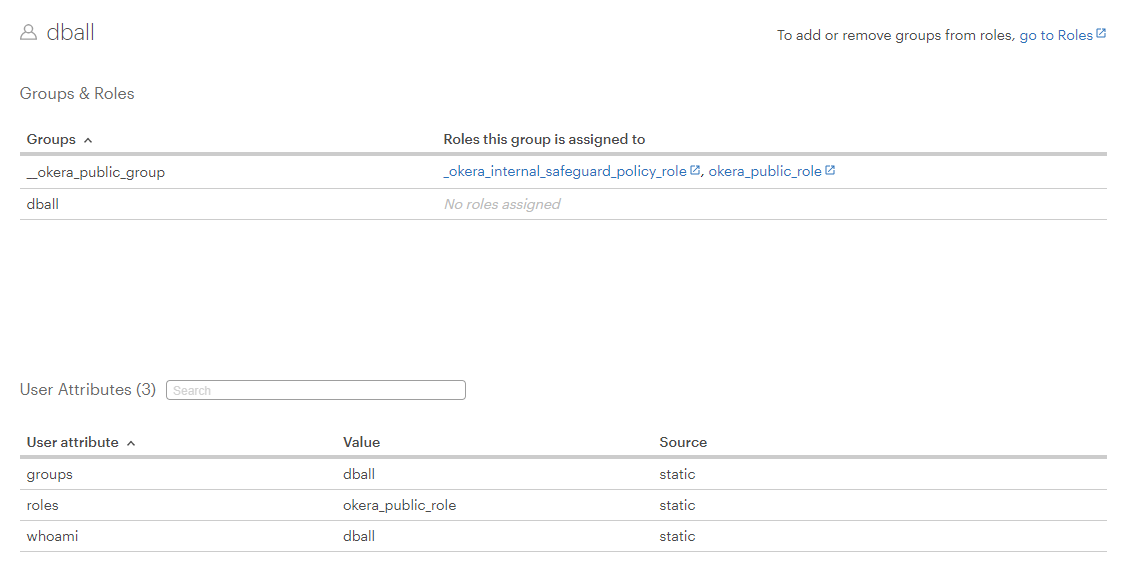
Click on any role to view it on the Roles page and see what access it grants. To learn more about roles, read Managing Roles in the UI.